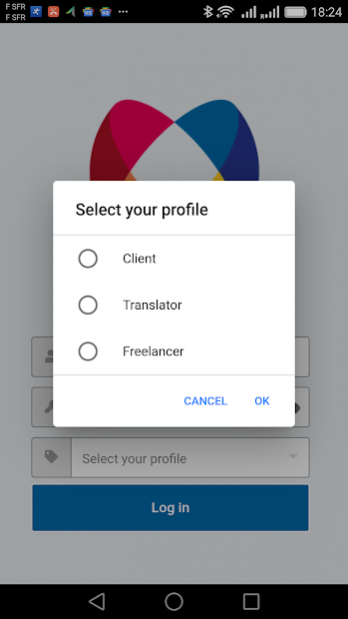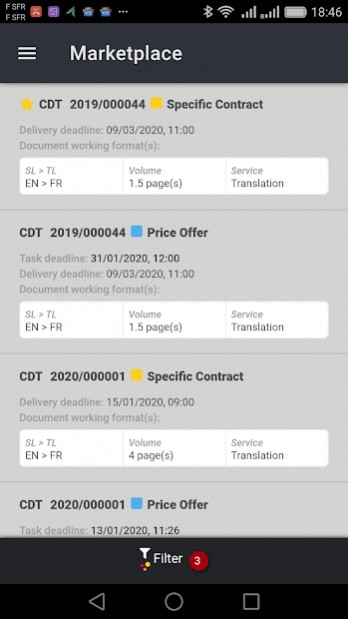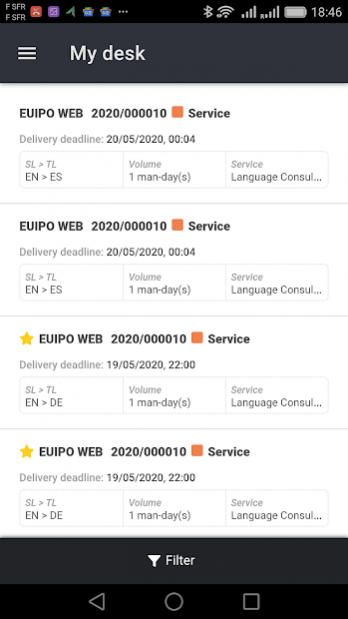eCdT4me 1.4.1
Free Version
Publisher Description
The eCdT4me application allows our clients, our contractors, as well as our internal translators to interact with CdT translation workflows, through 3 corresponding different user profiles:
• Freelancer: this profile allows our contractors to consult and accept or reject linguistic services tasks. Notification pop-ups will help the contractor to stay updated and react quickly to any task assignment and job offers. This will allow the Centre to speed up the outsourcing of work.
• Translator: this profile allows our in-house translators to track their activity status and task requests. Translators also have access to their notifications, and benefit from notification pop-ups. This will enable them to be highly reactive to urgent tasks.
• Client: this profile allows our clients to place requests, track their translation request status, and download the outcomes. Hence, the app offers greater accessibility and facilitates interaction between clients and the Centre.
Whatever user profile you have, wherever you are and whatever you do, stay connected with us through our eCdT4me mobile app!
About eCdT4me
eCdT4me is a free app for Android published in the Office Suites & Tools list of apps, part of Business.
The company that develops eCdT4me is Translation Centre for the Bodies of the EU. The latest version released by its developer is 1.4.1.
To install eCdT4me on your Android device, just click the green Continue To App button above to start the installation process. The app is listed on our website since 2021-05-31 and was downloaded 2 times. We have already checked if the download link is safe, however for your own protection we recommend that you scan the downloaded app with your antivirus. Your antivirus may detect the eCdT4me as malware as malware if the download link to eu.cdt.ecdt4me is broken.
How to install eCdT4me on your Android device:
- Click on the Continue To App button on our website. This will redirect you to Google Play.
- Once the eCdT4me is shown in the Google Play listing of your Android device, you can start its download and installation. Tap on the Install button located below the search bar and to the right of the app icon.
- A pop-up window with the permissions required by eCdT4me will be shown. Click on Accept to continue the process.
- eCdT4me will be downloaded onto your device, displaying a progress. Once the download completes, the installation will start and you'll get a notification after the installation is finished.